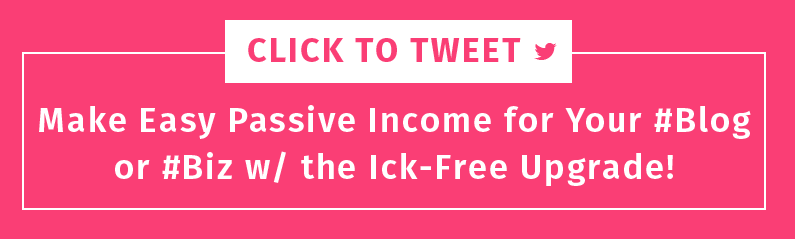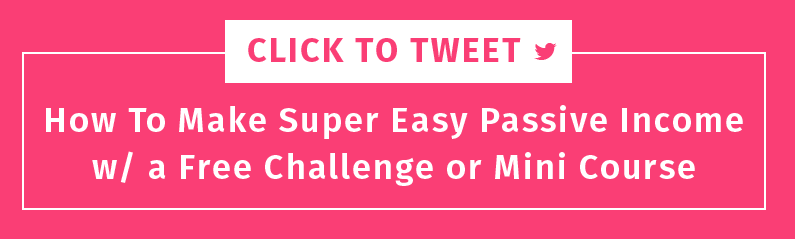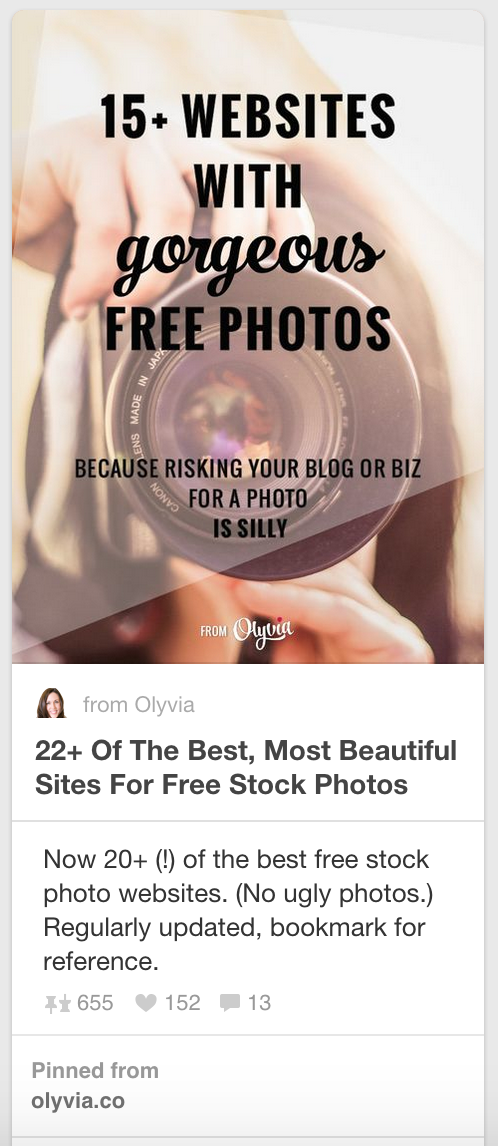How to Make Easy Passive Income Online With a Free Challenge or Mini-Course (The Ick-Free Upgrade Technique)

Let’s say you’ve never released a product online and you’re terrified. You’re terrified because not only are you scared to pull off a “big launch,” the truth is…#letsbehonest, you don’t even know HOW.
Webinars? Sales emails? Instagram parties? Excuse me, but oh. my. gosh. and WTH…
Or, maybe you have launched big before. (In which case I say, you are amazing!) But your hands are full and you’re looking for a different, simple way to monetize your blog — something that’s low key, straightforward, and that will continue to bring in consistent passive income without any uncomfortable promotion OR continual sales-y fanfare on your part.
Whichever camp you fall into, this blog post is for you.
Today I’m teaching you all about The Ick-Free Upgrade technique, a monetization strategy for your blog or business that:
1. Does not require a big email list. (In fact, you don’t need an email list at all to start doing this and be successful, AND it’s going to help you build one at the same time — #winning.)
2. Is extremely affordable to set up. (All that’s required financially is a mass email marketing provider [I used Mailchimp originally, now I use ConvertKit] that allows you to set up a simple automated email sequence. To do this in Mailchimp you need to use their upgraded version, which costs as little as $10/mo depending on how many subscribers you have. With ~ 1-3 sales of your product you’ll recoup the cost.)
3. Demands exactly 0 promo efforts by you other than the normal promotion you would do for a blog post or email opt-in gift. (In other words, you decide how much and in what way you make people aware of it — there’s no pressure to be a pushy saleswoman or bubbly ball of experienced, entrepreneurial epicness. This means it’s very, very introvert-friendly AND perfect for beginners.)
Last month I made an extra $120 in no-hassle passive income by doing exactly what I’m about to teach you below. Here’s how:
HOW TO MAKE EASY PASSIVE INCOME WITH THE ICK-FREE UPGRADE
STEP 1: SKETCH OUT A HIGH VALUE PRODUCT THAT YOU WILL OFFER AS A FREE COURSE OR CHALLENGE
How this works is that you’re going to craft something that’s so helpful, valuable, educational, fun, etc., that it’s worth actual money — and you’re going to give it to a lot of people at no cost. At all.
You can market it as a mini course, like:
How To Set Up, Design, and Launch Your Squarespace Blog In 17 Days
Sewing and Selling Baby Booties for Beginners: A 20 Day Workshop
Photographers: How to Make Your First $100 in Digital Product Sales Using Adobe InDesign
Or offer it as a challenge, like:
The 16 Day Green Smoothie Cleanse
Mudroom to Attic: a 21 Day Complete Cleaning Challenge for Your Home
31 Days to Doubling Your Freelance Graphic Design Income
For this particular product it works best if you deliver it in a day-by-day teaching format that spans a minimum of 15 days and a maximum of 31. (You could extend it to 40ish, but in my experience people tend to lose focus and drive after 31 days. Try hard to keep it focused and do-able for your participants — that is extremely important for their success AND for yours.)
To come up with your offering, use these questions to brainstorm:
1. “What thing do I offer right now (in the form of services, courses, other products, etc) that I could teach someone more about — or to do in some way themselves?”
2. “What do I know or what skills have I acquired that will genuinely help other people like me achieve a goal or noticeably improve some aspect of their life?”
3. “What have people been asking me for help with (in blog comments, in Facebook groups, via email, on Twitter, etc)?”
4. “What do I enjoy teaching, doing, or creating that I can make a different or more useful than what others are doing?”
After deciding on your topic, grab a piece of paper or open up a Doc and quickly outline what you will offer for each day.
(Tip: you should be so familiar with the subject matter that you don’t need to go into great detail or do much extra research. Remember: stick to what you know. SOMEONE out there needs your unique expertise + experience.)
This is what my preliminary outline looked like for the Brand Impressions Detox, my free biz + blog challenge that comes with an Ick-Free Upgrade:
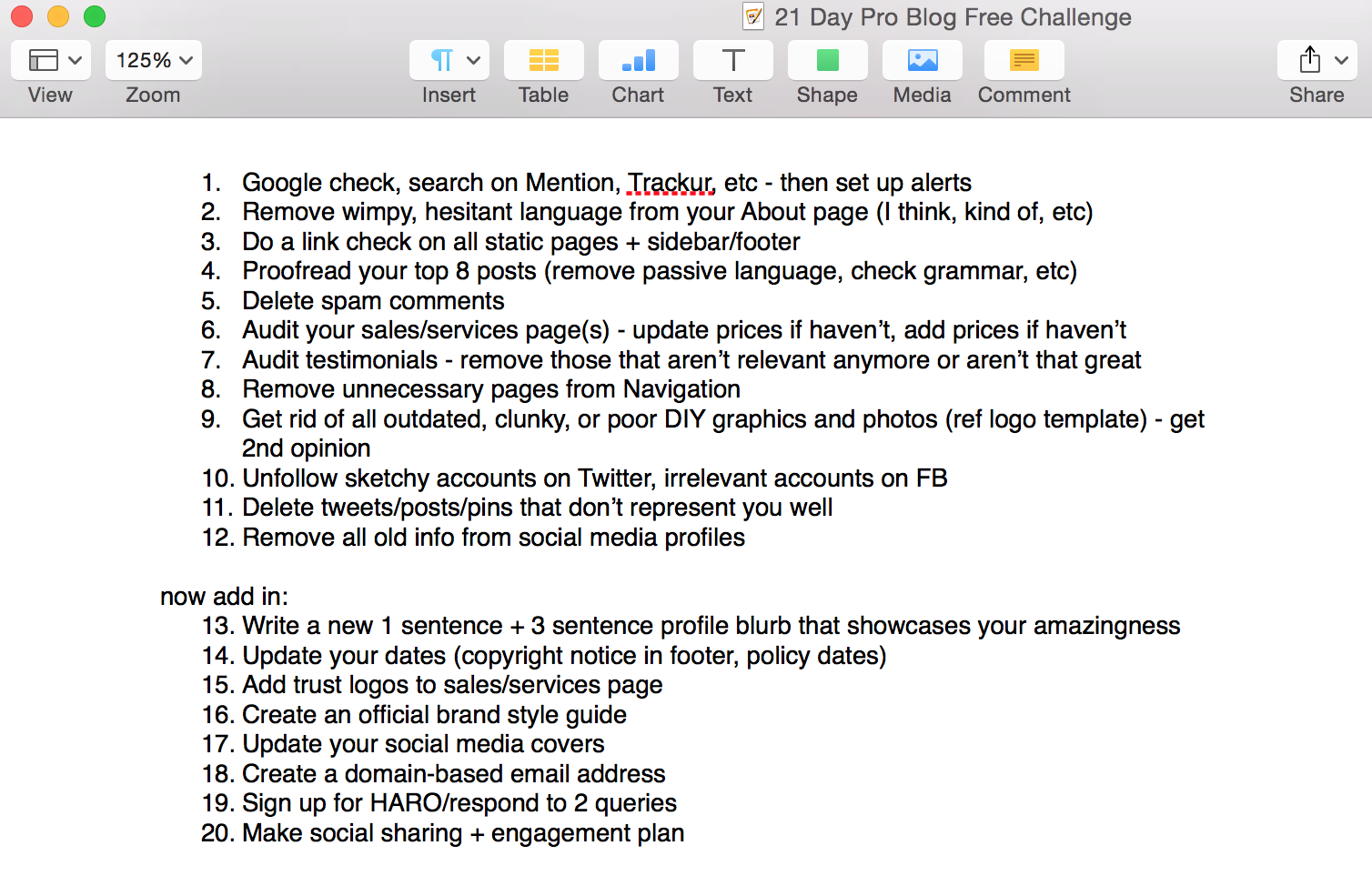
This is also a good time to think about how you’re going to convey the material:
Will it be written — or taught in some other way (video, audio)?
Even if primarily writing-based, will you supplement with any video or audio? If so, which lessons?
Will you have images (screenshots, illustrations, photos, other graphics)? (Note: the more you jazz up your course/challenge with clean, attractive visuals, the more people will love it. Use PicMonkey or Canva if you’re not a designing whiz.)
STEP 2: DETERMINE YOUR EXTRA FREEBIES, ACCESS LEVELS, AND THE ICK-FREE UPGRADE
Next, you get to decide what this free product “package” is going to contain or look like. Your goal is to make it as attractive as possible to people, which means you should seriously consider sprucing it up with some extra free goodies (like iphone wallpaper, printables, etc.) and giving a portion of it away through your blog or another online channel (without requiring an actual email sign-up to go through the course/challenge).
You’ll want to determine 3 basic levels of access:
1. What you’ll share freely with the public on your blog/website/YouTube/etc.
2. What extras you’ll share only with actual course/challenge participants
3. What extras you’ll give in exchange for actual payment of your product*
*Point no. 3 is your Ick-Free Upgrade offering. This is where you take your spectacular free product and package it in a way that is more valuable/more convenient/more useful for people, then offer it for sale as an “upgrade” to your course or challenge.
You can do many different things for your upgrade offering. Some ideas:
- Create a beautiful e-book that contains all of your material in one simple, printable document (like what I did with the Brand Detox) and offer it on its own or packaged with some other extras (you could offer deep discounts on your other products, a special services perk, more neat digital downloads, etc.)
- Give full, immediate access to your entire course/challenge (great option if you have everything hosted on a website and are using membership software like Wishlist Member) — again, offer it on its own or packaged with some other extras
- Offer even more extra lessons, worksheets, planners, documents, photos, videos, templates, etc.
Here are my brainstorming notes for the Brand Detox — I wrote down what goodies I would give away directly on my blog for EVERYONE, what I would give away in the email version of the detox, and then what I would provide in the upgrade option (aside from the full e-book).
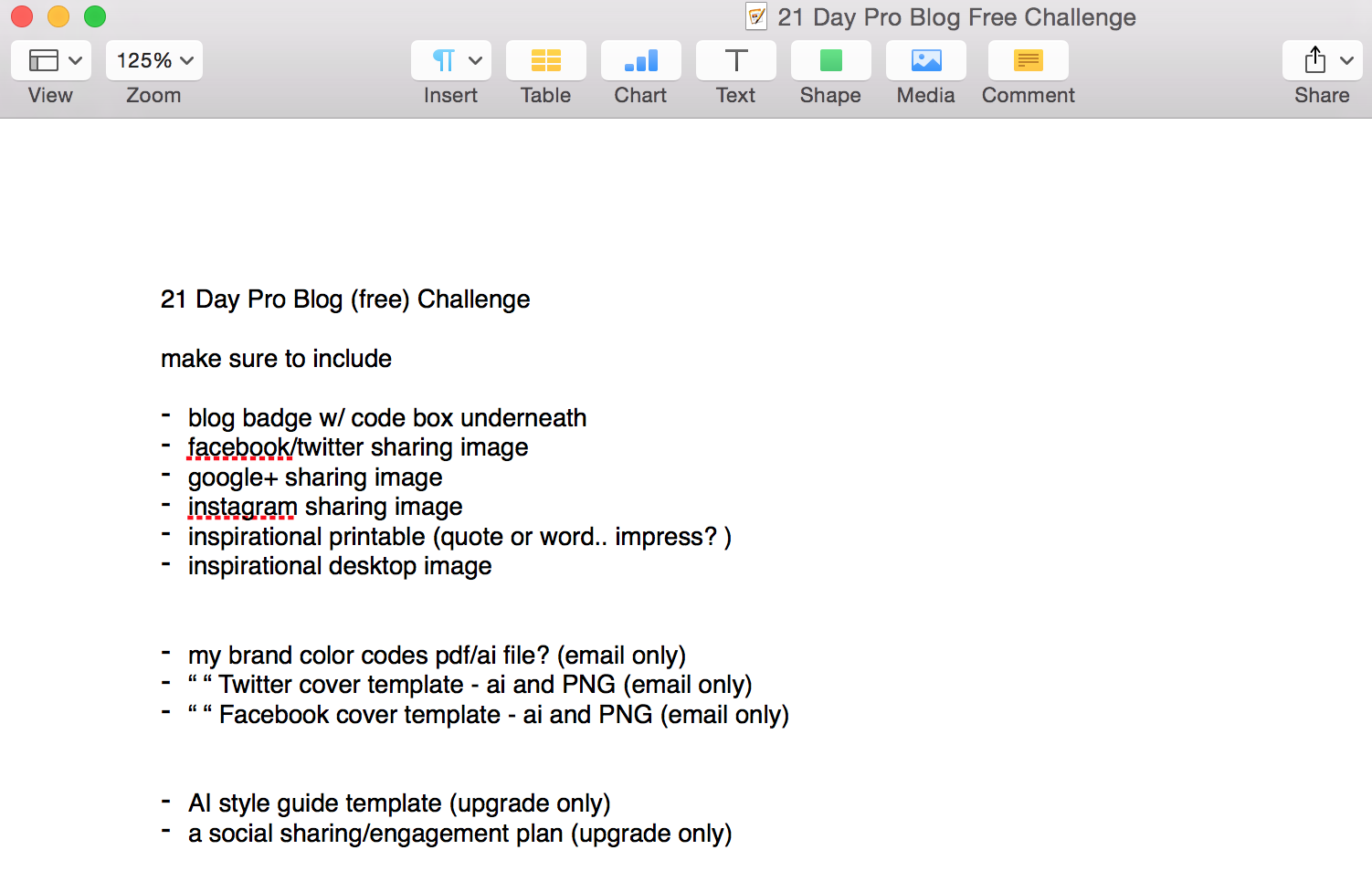
STEP 3: CREATE YOUR PRODUCT + SET UP YOUR AUTOMATED EMAIL SEQUENCE
Now you’re going to get to work creating the content of your product (both the free course/challenge and the paid upgrade package).
If you’re duplicating content across two different mediums (ie: InDesign for an e-book and Mailchimp for your course delivery), ask yourself: where does it make sense for you to create it first? Directly in your email marketing software, in a word processing document, within InDesign, somewhere else…?
I created all my content in my InDesign document (for the e-book), then I copied + pasted it into the Mailchimp emails when I was done. This is what was easiest for me, as I could make the e-book fit the content rather than trying to make the content fit the e-book. You may have a different preference.
This is the tutorial I used on how to set up an automated email sequence within Mailchimp: How To Create A Self-Paced Email Course — however, be sure to note that Step 5 (Create a Goal) is unnecessary unless you really want to take the time to do it that way.
Notice that the advice in the subsequent steps will need to be slightly tweaked if you don’t choose the goal option (but it’s relatively self-explanatory).
To set up a sequence in ConvertKit, go to ‘Sequences’ in your top menu bar. Click ‘Create Sequence.’ Then name your sequence.
From there all you need to do is edit the email content + timing as you like, then at the end save all of the emails as ‘Published’ rather than ‘Draft.’ When finished, go to Forms >> Create Form >> Settings. In the drop down menu under Sequence Settings, select the name of your Sequence, make it mandatory for all new subscribers (so that they’ll have to be added when they fill out that special form vs. having to check a button), and hit Save.
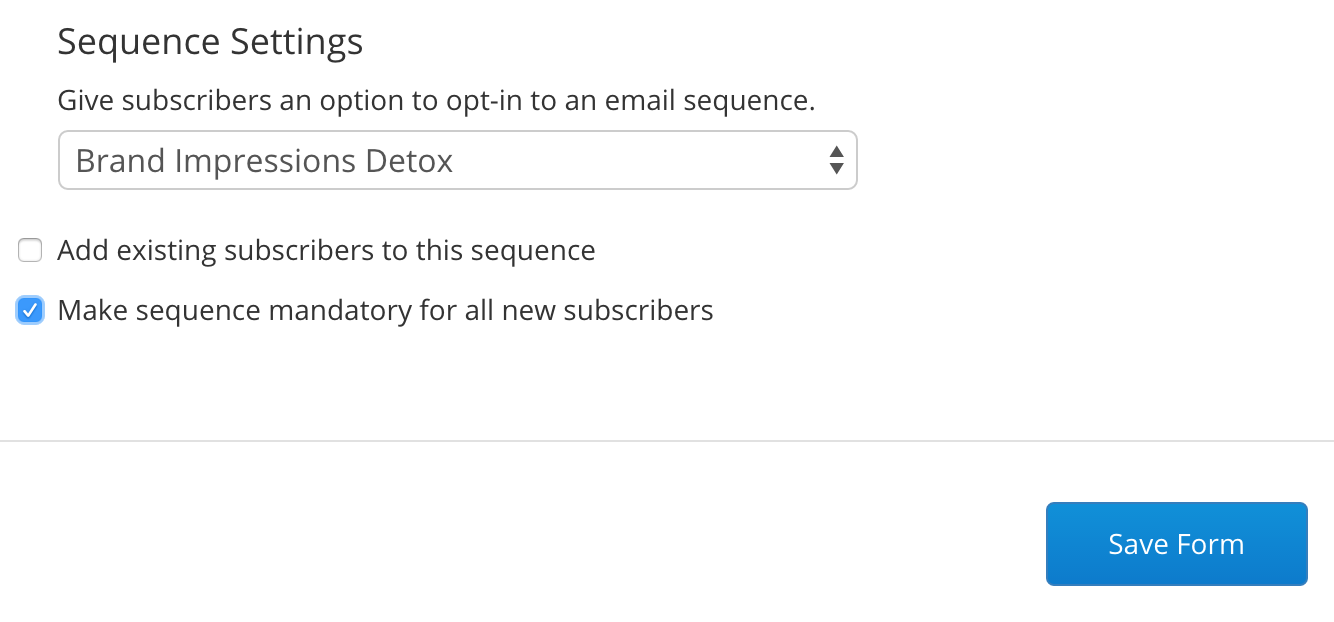
From there simply install the form code wherever you want to collect signups for your course!
STEP 4: PREP YOUR UPGRADED PRODUCT TO SELL
Once you have everything done, you’ll need to figure out the best way to get your paid product package to your buyers. The easiest way — particularly when you’re just starting out — is to use a sales + product delivery platform like Selz, Gumroad, SendOwl, and others. You’ll have a secure place to store your digital files, + you’ll get a simple link that you can share wherever you choose.
And this >> Be sure to pay attention (and be sensitive) to payment options. For a long time I underestimated the importance of having a PayPal option for my online sales (which is a small added fee if you use Selz like I do). Now over 90% of my buyers use it to pay, and I suspect my sales are higher because of it. Give people the choice!
STEP 5: INSERT YOUR ICK-FREE UPGRADE LANGUAGE + PRODUCT LINK INTO YOUR FREE MATERIALS
Everything is in place — now you simply have to offer your Ick-Free Upgrade (paid product) to your course/challenge members in, well, an ick-free way. 🙂 This means that not only do you NOT want to push it so hard that you take away from the value of the free product, you want to be SINCERE and GENUINE with people.
You can use smart marketing language (in fact, I recommend it), but come at it from a point of REALLY wanting to be helpful to people with your paid product. If you do otherwise, you’ll sound like you just want to make a buck off people. And that’s icky.
With the Brand Impressions Detox, I understood that there would be people who would want to jump ahead (or behind, or to the side, or all over the place) on their schedule — because that’s exactly the kind of person I am! So here are some screenshots of what I said:
In the 1st day’s Intro email:
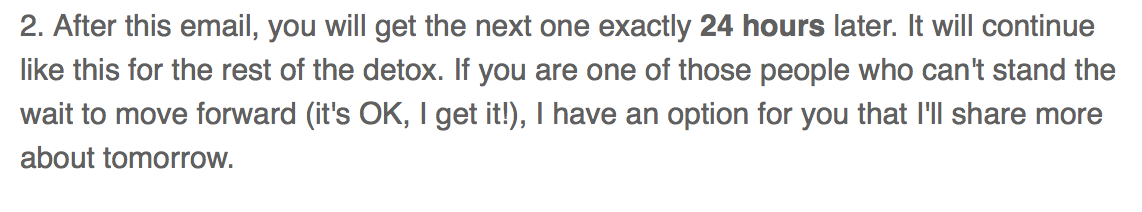
In the 2nd day’s email:
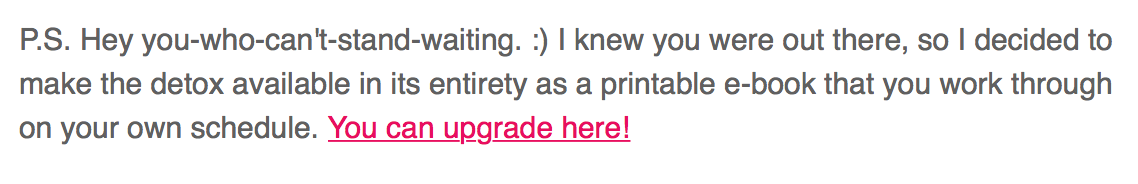
On day 4, a simple link after my signature:
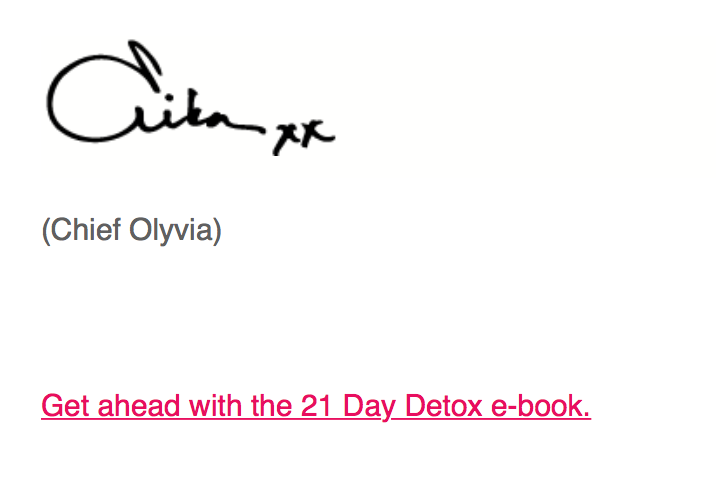
As a rule of thumb it takes people about 7 times to see something before they take action on it. This means that for those who could benefit from my product, the best opportunity to present my particular Ick-Free Upgrade was within the first 7-10 days of the detox.
As such, I made sure most of my emails in that span of time made some mention of the upgrade option. Do you need to do the same?
I took a break in the middle of my detox emails and didn’t mention the upgrade option at all. (There’s no need to push, push, push. Try to be polite.) Then, near the end, I quietly reintroduced it in about every other email + included mention of my extra freebies (the brand style guide template + social media strategy planner).
STEP 6: RELEASE IT + PROMOTE IT
Finally — it’s time to set your mini course or challenge into action!
How are you going to spread the word? Some suggestions and ideas:
- Write a value-packed blog post + design a stellar post graphic to accompany it. Include the course or challenge sign-up form directly in your blog post. (*highly recommended)
- Tweet it, Facebook it, Pin it, Instagram it, etc. Do it more than once. Do it weekly. (*highly recommended)
- Create a special page on your website dedicated to featuring ONLY this mini course or challenge (again, include the sign-up form)
- Replace all of your social media website URLs with the blog post or landing page URL for this course/challenge (*highly recommended)
- Share the post/landing page in appropriate Facebook Groups (where and when allowed) (*highly recommended)
- Place a sign-up form (with prominent, pro-looking graphic) in your sidebar, header, or footer (*highly recommended)
- Write guest posts around your course/challenge subject and include the course/challenge URL in your author bio
- Hold a Twitter chat around the subject of your course/challenge and mention it there
- Periscope about it
- Hold a G+ Hangout webinar where you explain or walk people through part of the course/challenge
- Use Promoted Pins or Facebook Ads to drive people to the course/challenge blog post or landing page
- Your idea here!
Have you done anything like this before? Is this something you’re going to try out? Talk to me in the comments, + pretty please Pin and Tweet this post if you think others would find it useful in monetizing their blog or business. 🙂
(And then check out my blog income report and traffic numbers for July below!)
Now, for my monthly traffic and income report:
OLYVIA.CO BLOG TRAFFIC REPORT
Olyvia.co Pageviews for July: 27,650 (+6,906)
Olyvia.co Users for July: 15,536 (+3,701)
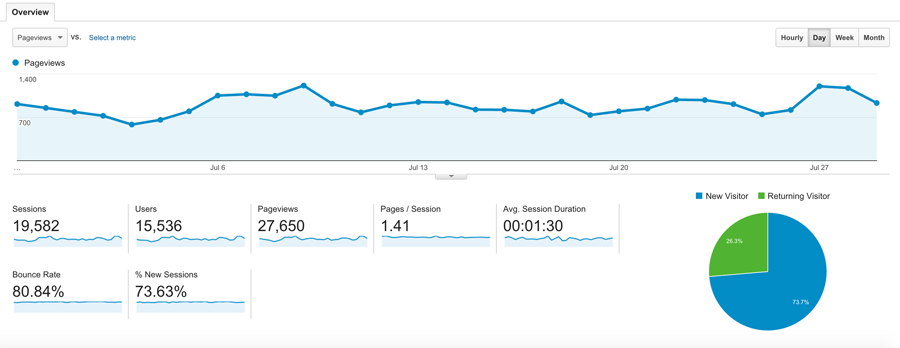
Post which saw virality this month:
(Click image to visit the post.)
Top Pin driving visitors to Olyvia.co:
(Click image to visit the Pin.)
OLYVIA.CO BLOG INCOME REPORT
As I’ve mentioned in past income reports, the figures below are what I made through “passive income” on this blog, not my other client work and services.
Last month’s earnings are as follows:
21 Day Brand Detox e-book package - $120.00 ($26)
Bluehost (from the Resources page, sidebar, + footer) - $65.00 ($0)
Tailwind - $22.48 ($2.25)
BlogHer Ads - $21.11 (last month: $19.26)
Blog Beautiful ebook (from the sidebar + Resources page) – $9.60 ($9.60)
Sovrn/Meridian Ads - $7.25 ($3.70)
Amazon Associates (from the Resources page) - $2.72 ($28.91)
Creative Market (from the Resources page + pins on Pinterest) - $2.00 ($8.90)
Grammarly - $1.00 ($0)
GROSS EARNINGS: $251.16 ($103.62)
EMAIL LIST STATS
1482 people have chosen to receive The Olyvia List™ (+ 289 from last month)
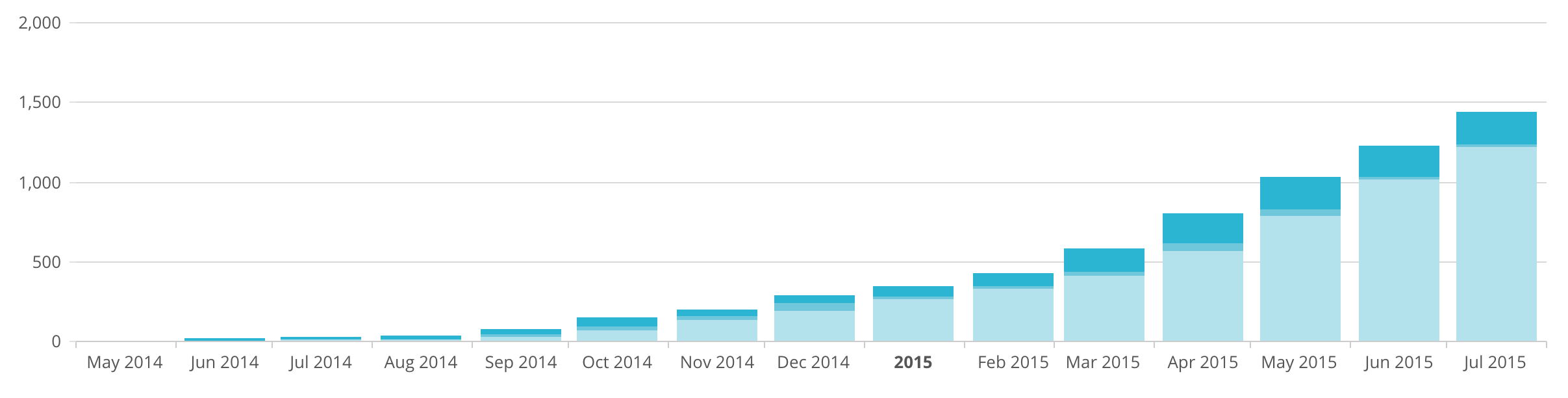
375 people are Brand Detoxers
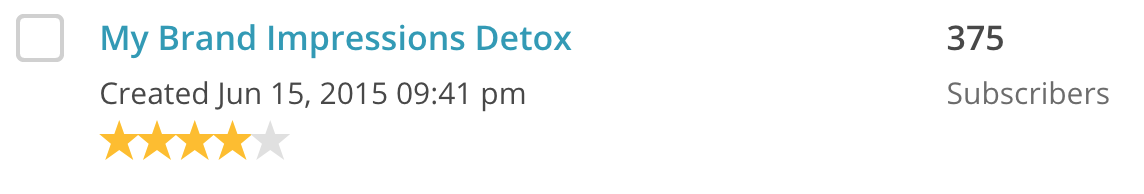
+ SOCIAL MEDIA STATS
Twitter: 3,369 (+ 305 from last month)
Pinterest: 2,473 (+ 403)
Facebook: 649 (+66)
Instagram: 302 (+ 15)
Periscope @OlyviaMedia: 154 (+ 154)
How did your blog grow this month?
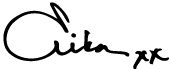
(Chief Olyvia)