How To Get Pinterest Followers + Repins: The Ultimate Guide
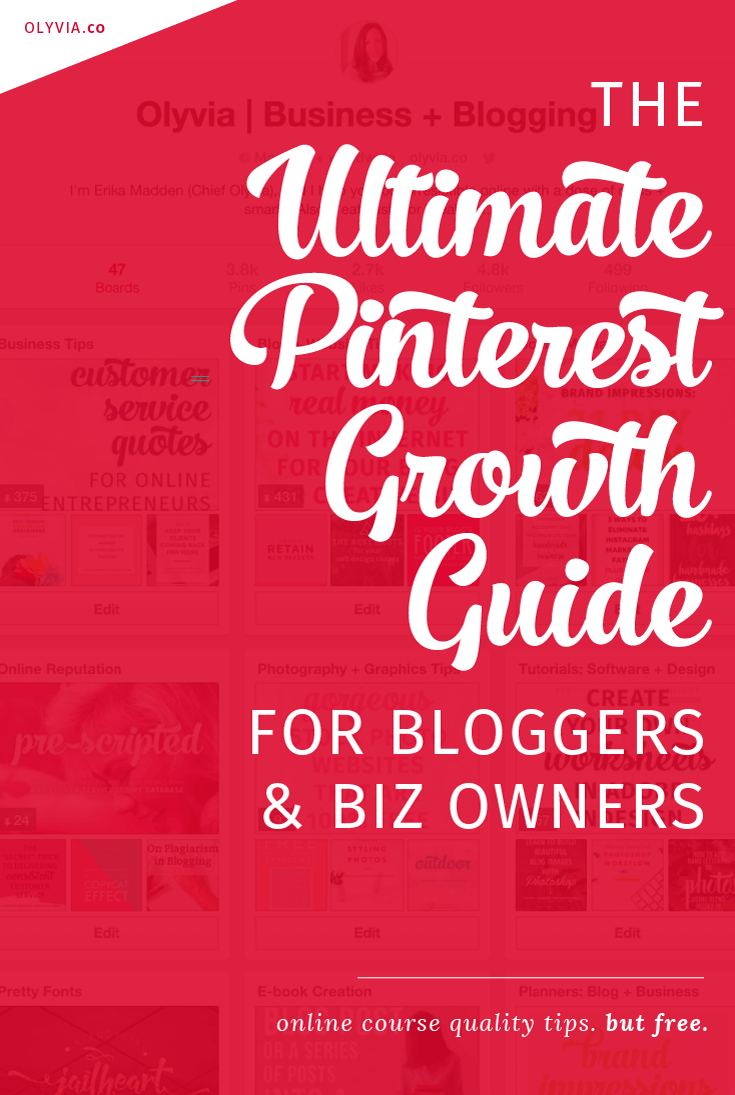
You might think you can't grow your Pinterest account. You may think you'll never know how to get more followers on Pinterest. You may think that Pinterest can't drive traffic to your website. You may think, my friend, that Pinterest is what they call "le giant waste of time."
If so, you and I -- we feel each other.
I've been using Pinterest for years with past blogs, but when I launched Olyvia.co, I honestly wasn't sure how well it would work for the brand.
I knew the platform worked like crazy pants for food recipes, DIY tutorials, quotes, and pretty product photos. But business, marketing, and blogging?
Let's just say I wasn't 100% convinced.
Despite my worries that Pinterest wouldn't be a major social media platform for my business, I went ahead and made a decision from the start to create "pinnable" images (more on that in points 6 & 7 below) for each and every blog post I published.
I had high (read: desperate) hopes that, somehow, it would pull through for me.
Ten months later? Pinterest accounts for 60% of social media referrals to my blog (Twitter comes in second at 20%), and is the top referrer overall with more than 30% of my total traffic coming to me from the image-oriented platform.
To say I have a love affair with the platform is a vast understatement. Me and Pinterest? We're like THAT.
But, I know not everyone sees the same results -- and I'd like to fix that. To help you learn how to get Pinterest followers, more repins, and -- ultimately -- more traffic to your site, I've created today's Ultimate Guide for you.
(Ooo, don't you like things that sound so fancy?)
There is a huge amount of info packed in this post (it may or may not...



