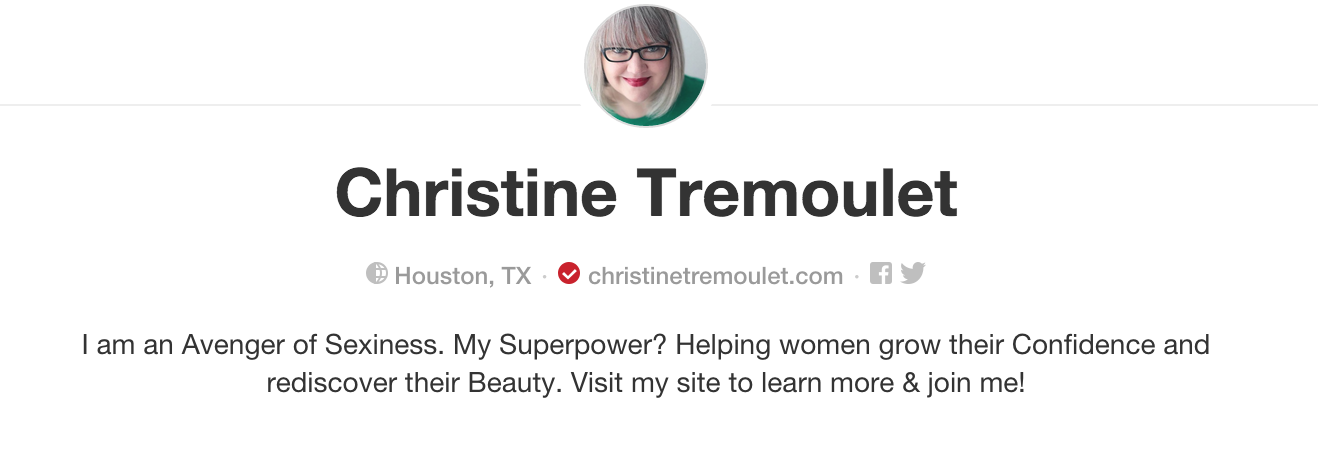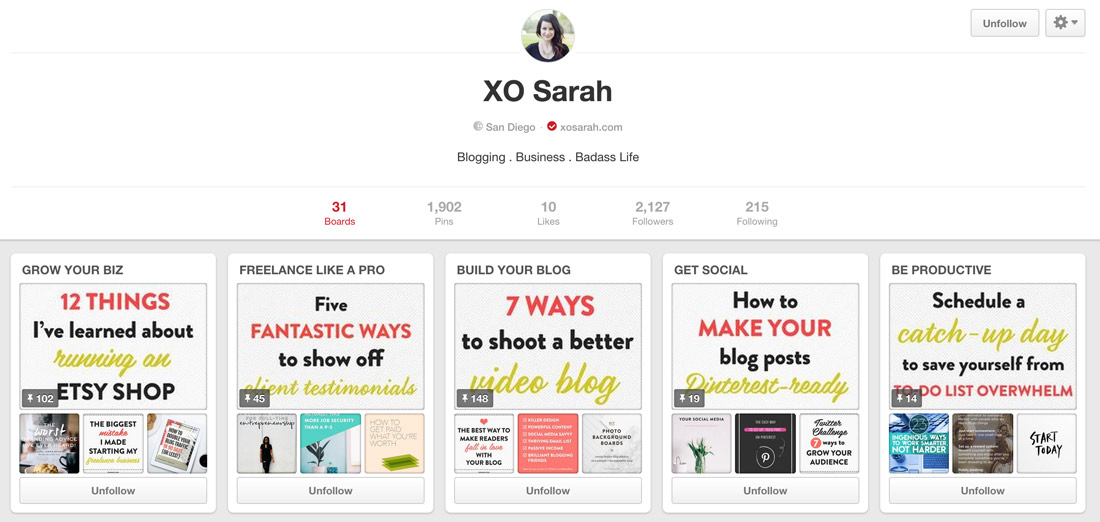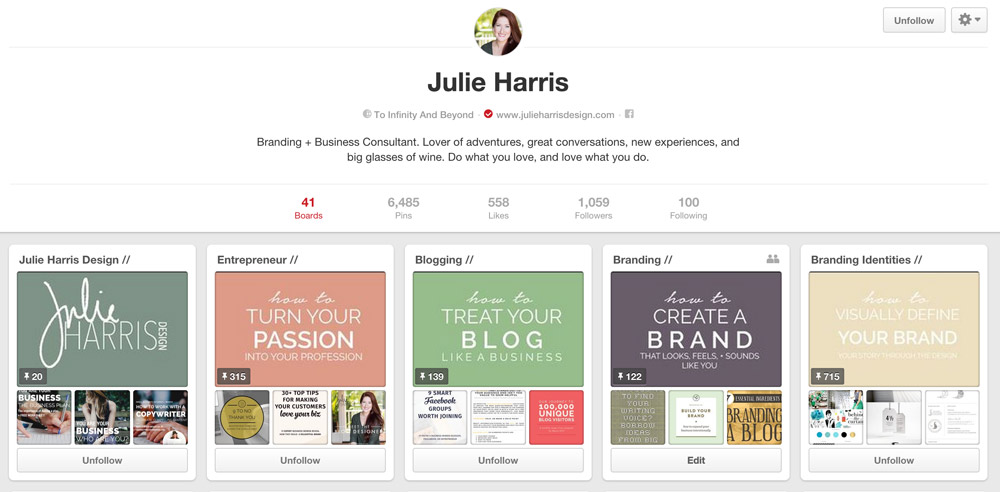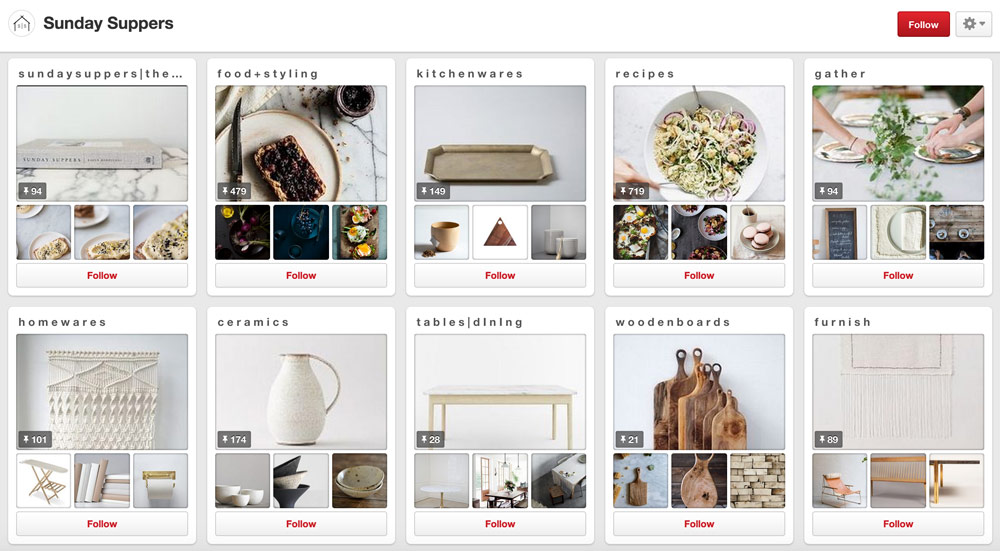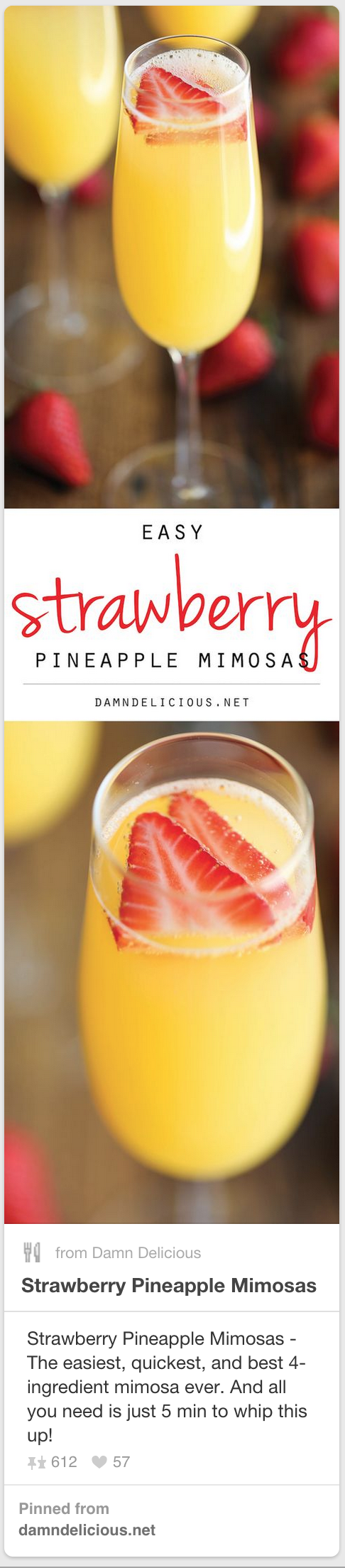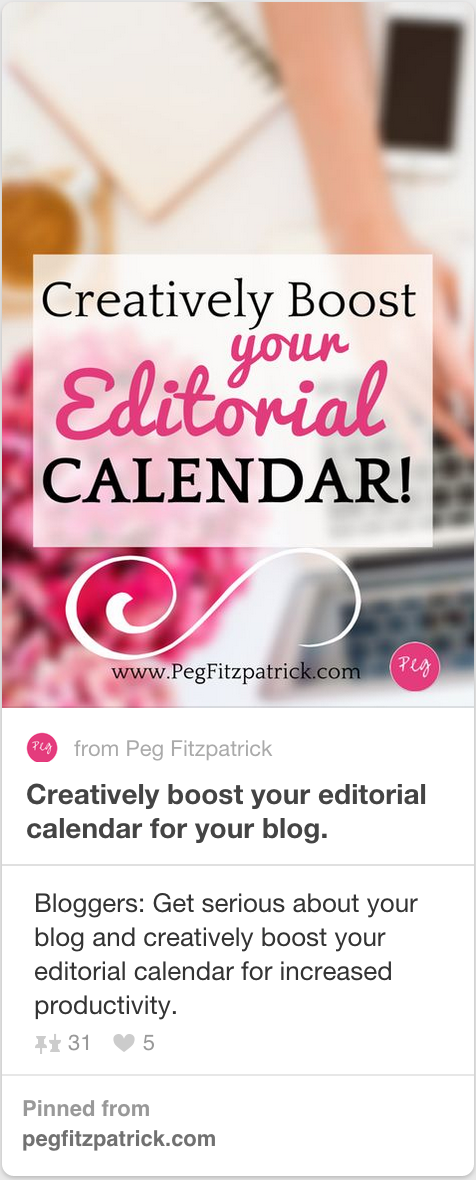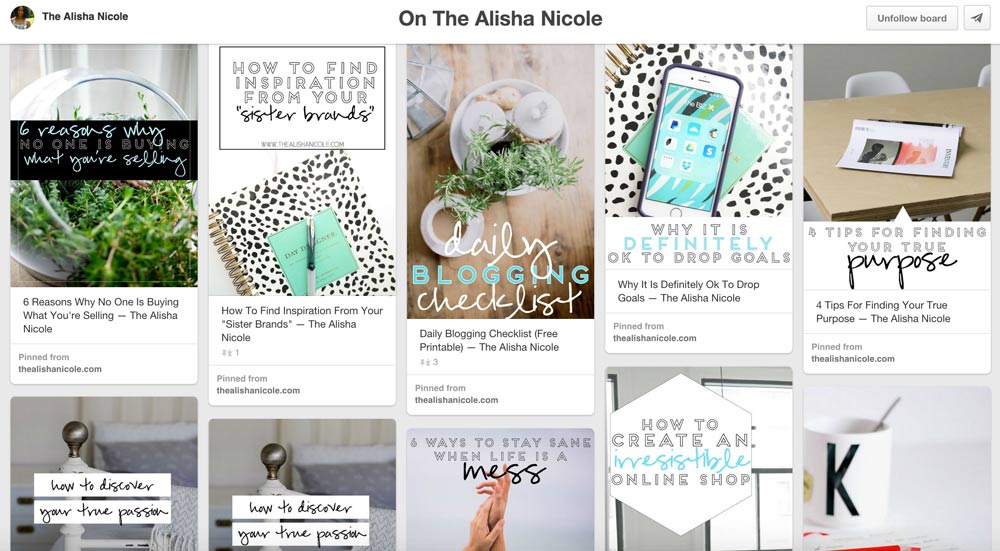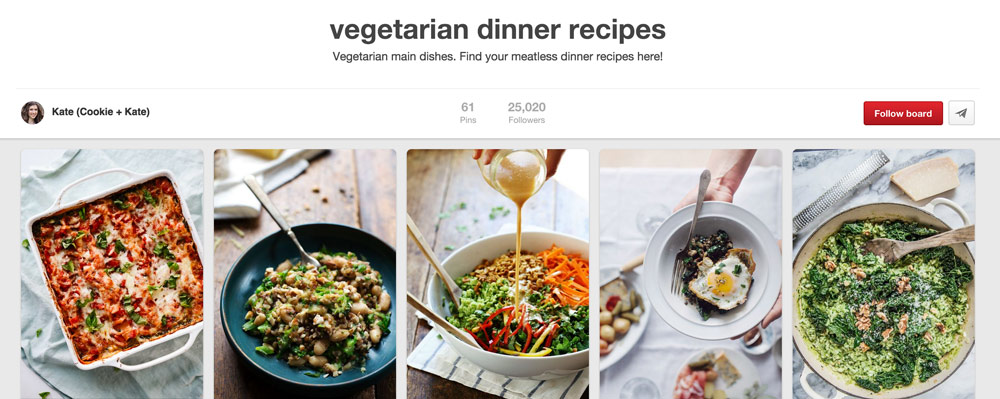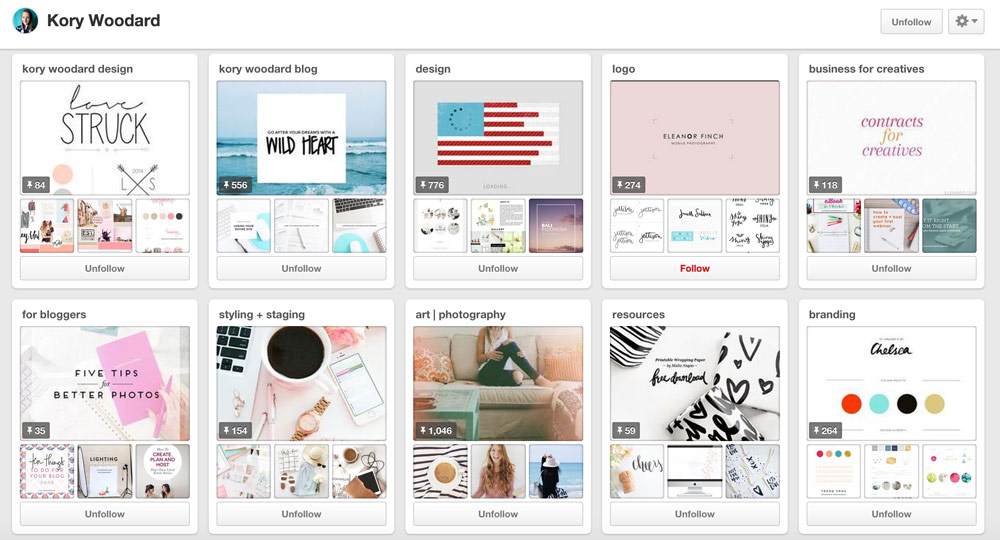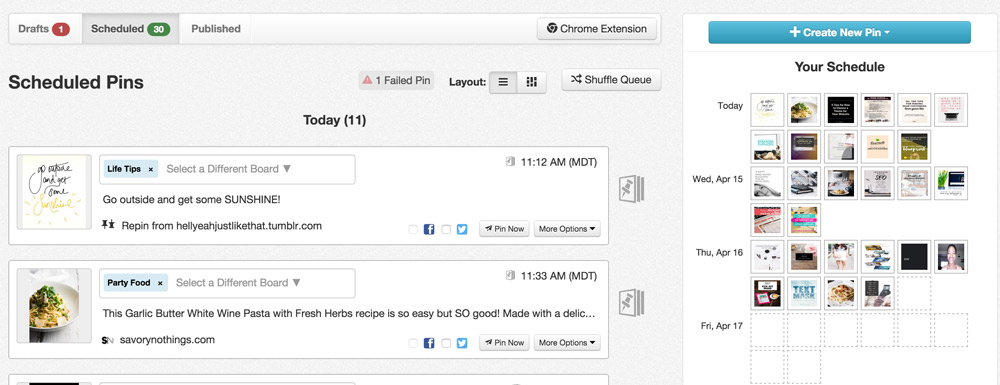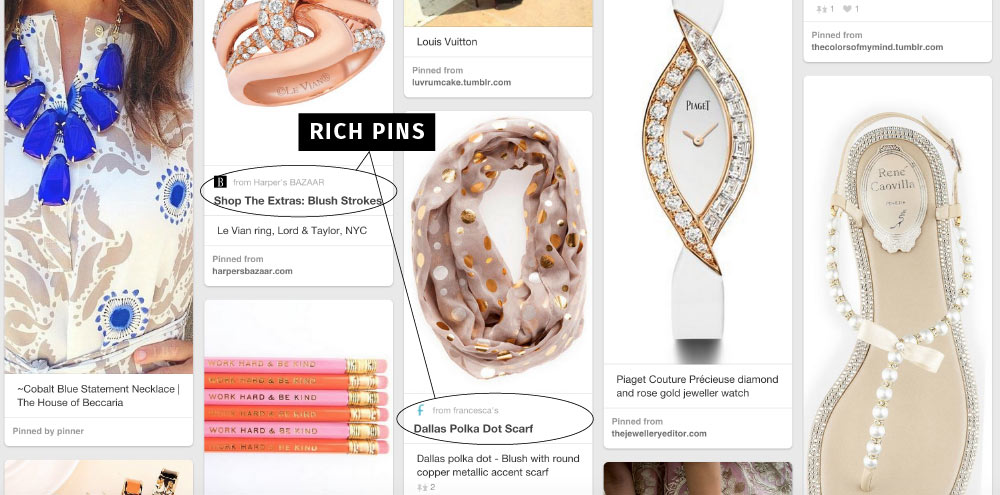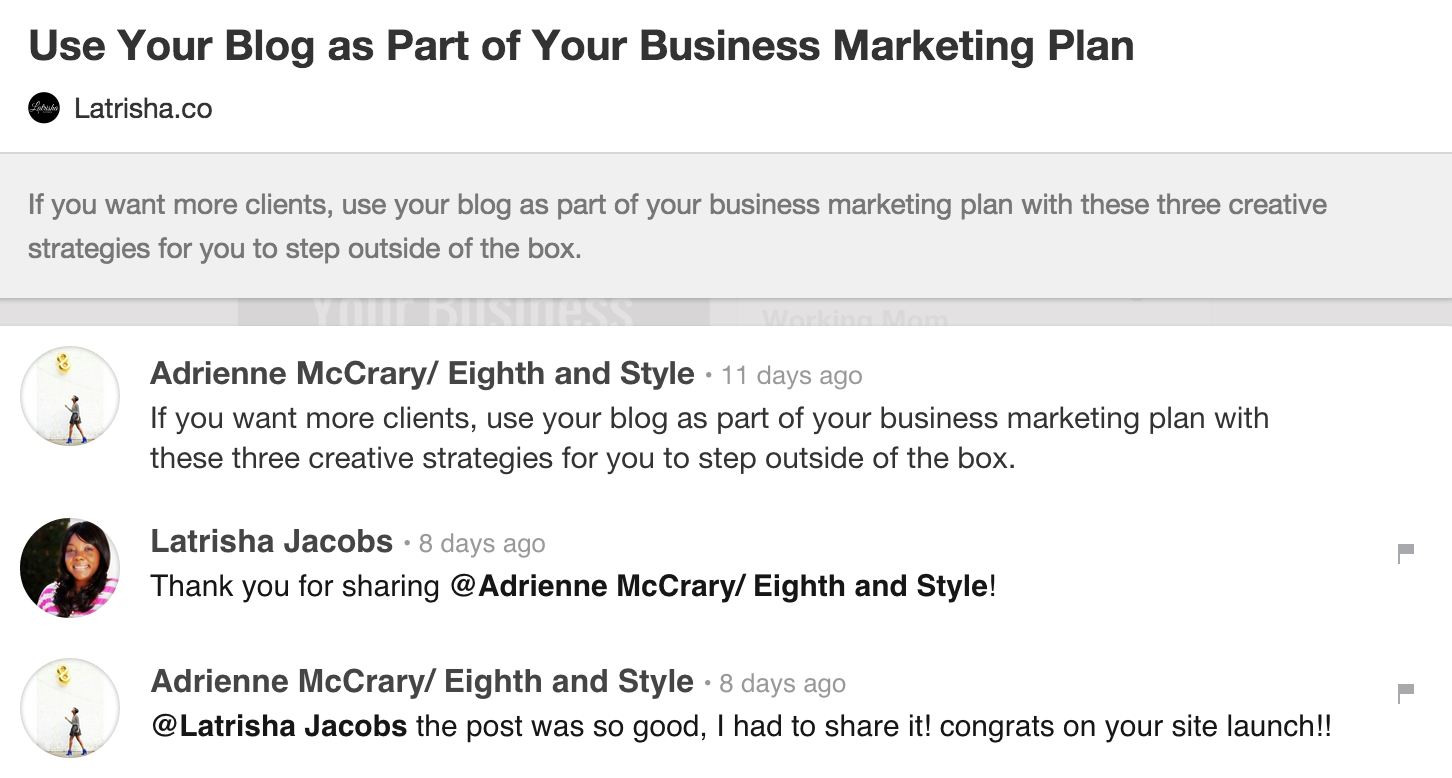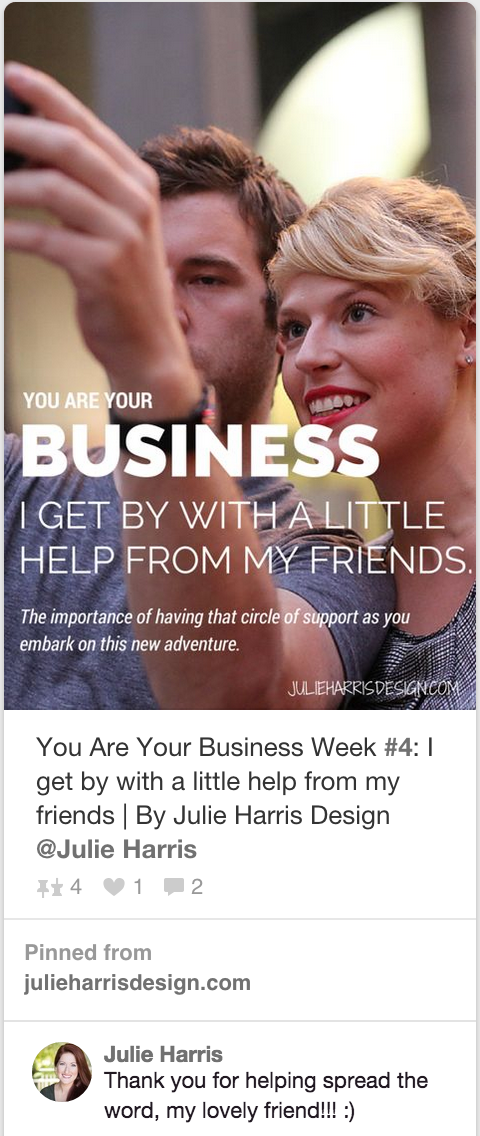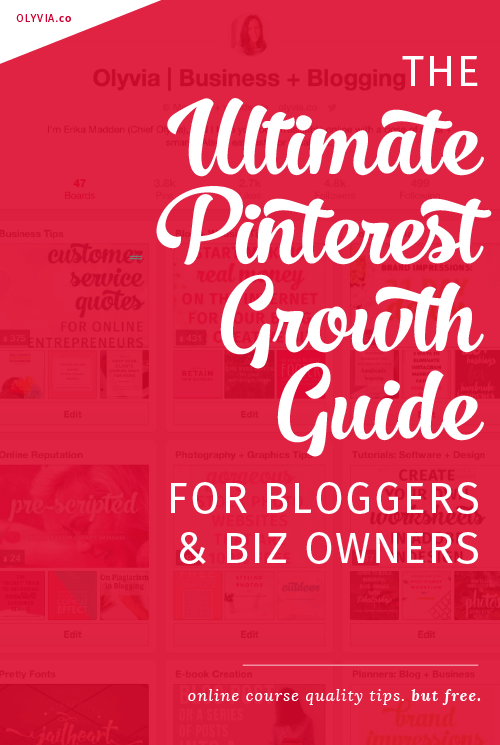How To Get Pinterest Followers + Repins: The Ultimate Guide
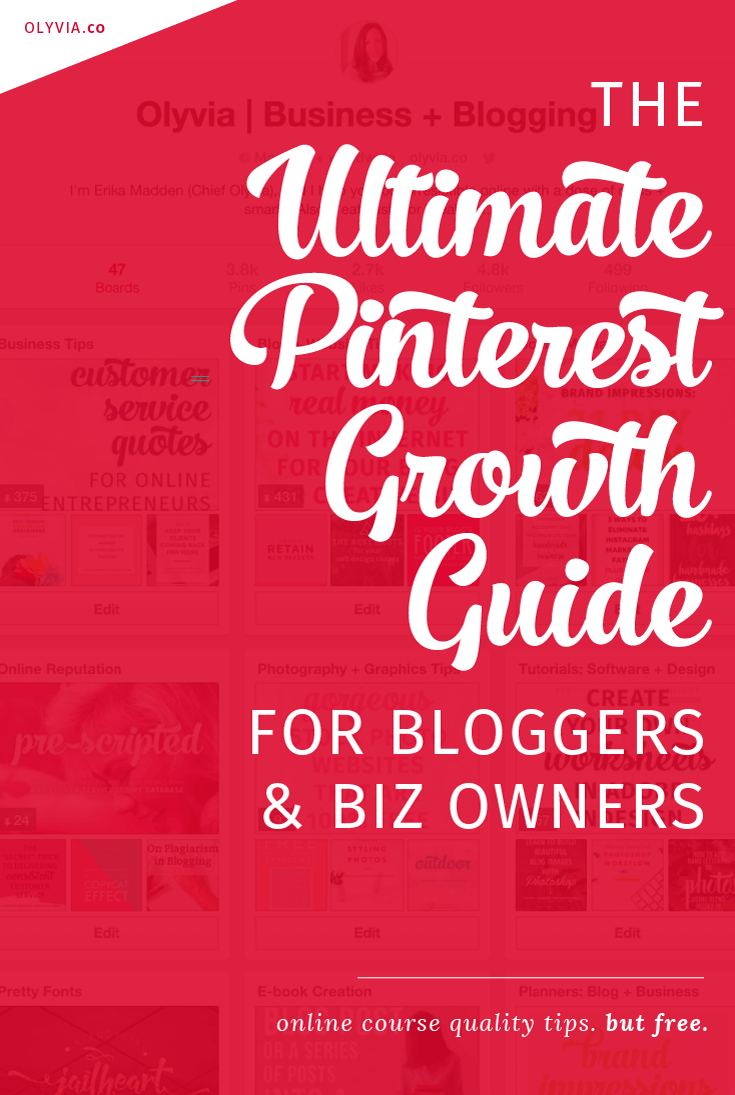
You might think you can’t grow your Pinterest account. You may think you’ll never know how to get more followers on Pinterest. You may think that Pinterest can’t drive traffic to your website. You may think, my friend, that Pinterest is what they call “le giant waste of time.”
If so, you and I…we feel each other.
I’ve been using Pinterest for years with past blogs, but when I launched Olyvia.co…I honestly wasn’t sure how well it would work for the brand.
I knew the platform worked like crazy pants for food recipes, DIY tutorials, quotes, and pretty product photos. But business, marketing, and blogging?
Let’s just say I wasn’t 100% convinced.
Despite my worries that Pinterest wouldn’t be a major social media platform for my business, I went ahead and made a decision from the start to create “pinnable” images (more on that in points 6 & 7 below) for each and every blog post I published.
I had high (read: desperate) hopes that, somehow, it would pull through for me.
Ten months later? Pinterest accounts for 60% of social media referrals to my blog (Twitter comes in second at 20%), and is the top referrer overall with more than 30% of my total traffic coming to me from the image-oriented platform.
To say I have a love affair with the platform is a vast understatement. Me and Pinterest? We’re like THAT.
But, I know not everyone sees the same results — and I’d like to fix that. To help you learn how to get Pinterest followers, more repins, and — ultimately — more traffic to your site, I’ve created today’s Ultimate Guide for you.
(Ooo, don’t you like things that sound so fancy?)
There is a huge amount of info packed in this post (it may or may not be over 4000 words, folks, so grab a bevvie), and in addition to all the tips I’m giving you, I’ve also included a video tutorial that will show you a simple + free way to design a highly effective Pinterest image.
But I’m proud to say it comes with two BIG omissions. This is what you won’t get in this Ultimate Guide:
1) info on running crazy, just-follow-me-to-win-200-benjamins-baby contests, and
2) promises about getting a zillion thousand followers in a month.
I prefer to skip the hype and speak to what I know.
If that sounds good to you, read on. Let’s get your Pinterest act together, once and for all.
THE BEST GUIDE ON HOW TO GET PINTEREST FOLLOWERS + MORE REPINS
1. UPLOAD A PROFILE PHOTO
When I see someone who still has a Pinterest account with the mysterious red pin as their profile photo, I get a bit… scared.
(Are you a hacker? A spammer? A wart-ridden government troll living in the darkest corners of the IRS?)
You’ll find it difficult to get anyone following you if you scare them, so let’s fix that. When on your main Pinterest account page, click “Edit Profile” in the upper right-hand corner and select the option to upload a picture.
(Be sure to use a photo with dimensions of at least 165 x 165 px.)
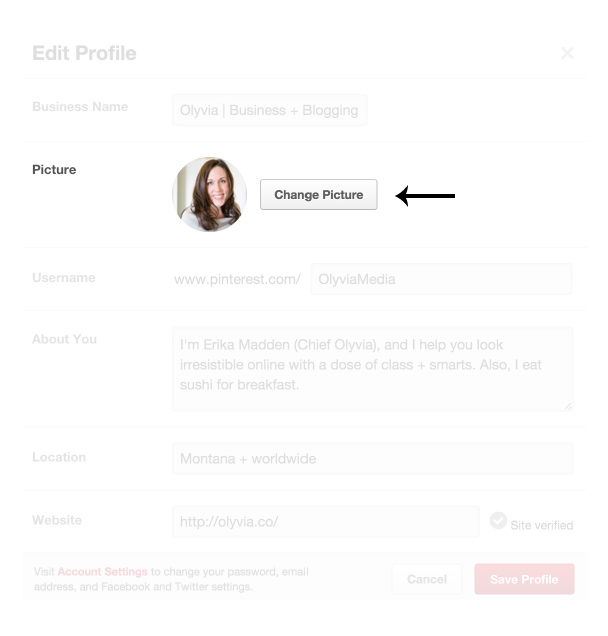
2. ADD KEYWORDS TO YOUR PROFILE NAME
Tip one: If you have a blog or business that isn’t your personal name, you should either A) use that as your profile name, or B) work it into the profile name (ie: ‘Ginger @ That Redhead Blogger’). That way when people search for you, it will be easier to find you.
Tip two: To help your account be found for your area of expertise (ie: fitness coaching), put targeted words after your name: ‘April Smith | Fitness Coach’ or ‘April Smith (Workout Tips)’
You can edit your name in the same area I showed you in point #1 above. Your name will be cut off in the display if you use too many words (more than 37 characters if you want to get exact), so be concise!
I love how Regina decided to add keywords to her blog name:
And how Abby incorporated her real name + blog name together:
3. FILL OUT + VERIFY YOUR WEBSITE URL
Every social network you use should point to your website URL, and Pinterest is no exception.
Remember: your goal isn’t just to get people following along with your pins, but to love them SO much that they click over to your website (where they will naturally become enamored with all your blogging glory + follow you to the end of time).
It’s also essential because it will allow you to start seeing analytics about pins from your website if your account is a ‘business’ account — which I believe every serious blogger or business owner should have.
To get specific, step-by-step instructions on how to verify your URL — as well as why + how to convert your personal account to a free business account (or start a new one and leave your personal account alone) — I’ve pulled 18 pages from a Pinterest course I’m creating as part of The O Team to share with you for free:

Grab Pinterest Prep!
Subscribe to get the complete 18-page step-by-step guide to acquiring a free Pinterest business account, verifying your website, and applying for Rich Pins. Covers Wordpress, Squarespace, Shopify, and Blogger!
4. PEN A CLEAR YET CLEVER PROFILE DESCRIPTION
You have 160 characters to make people think you’re the coolest person everrrr — and then hit that that “Follow” button. What will you say? How can you sound different than the other 43+ million Pinterest users out there? (Not a made up number, friends.)
Focus on telling people something that hints at what you do, but doesn’t sound corporate or stiff. This is Pinterest, my friends — you’re allowed to be quirky, bold, witty, or downright cray cray.
(That’s far better than being bo-ring.)
5. GIVE YOUR BOARD COVERS A CONSISTENT VISUAL THEME
People on a whole like things that look cohesive, organized, and “pulled together.” That’s why stores and websites that are successful always. always. always! have a certain appearance that is the same throughout.
You can — and should — do this on your Pinterest account, too.
Sarah achieves it by featuring all of her (visually similar!) blog post images as the board covers:
Julie does it by creating custom images that describe what kind of pins you can find within each board:
YOU can do it by choosing board cover images that are all similar in color/composition:
6. MAKE YOUR BLOG POST PINS TALLER THAN THEY ARE WIDE
If there’s one make or break deal in Pinterest, it’s the look of your images. For this point we’re going to focus on dimensions, and the thing you need to remember most? Avoid all horizontally wiiiiide rectangle images.
That’s because even if you have a stunning photo or use pretty fonts, it WILL get lost in Pinterest’s vertically-oriented feed. And a lost pin is a pin that 1) doesn’t get clicked as often as it should, plus 2) doesn’t get re-pinned as often as it should — which means it does wee little for you in terms of either growing your Pinterest account OR attracting people to your website.
That’s no good.
What you want are eye-catching, loooong pins that are impossible to miss. Whether you like the graphic style or not, there is a good reason you see the pins from Damn Delicious everywhere:
They’re 10 miles long, and people can’t help but notice them! (By the way, this is also why infographic images do so well on Pinterest.)
If you aren’t up for creating images quite that long, fear not. The standard recommended dimensions of 735 x 1102 will do just fine. See how this pin from Peg Fitzpatrick (which is the “perfect” Pinterest size) compares to the one below it:
vs.

( ^ This was a pin someone made of my Facebook-optimized, wide rectangle image.)
Which one would YOU notice in your Pinterest feed?
7. MAKE ALL THE PINS FROM YOUR BLOG POSTS LOOK THE SAME
Remember up in point no. 5 when I told you about the importance of a consistent visual theme? Okay, perfect. Now you’re going to want to take that advice and apply it to all the images you make for your blog posts.
This makes for solid branding of course, but it is also smart Pinterest strategy. If someone starts seeing pins in their feed that look similar, eventually they’re going to click on them to check out the blog.
This is how I first discovered the brilliance that is Regina. I saw a couple pins that were clearly from the same blog over and over again, I noticed how nicely they were composed, my curiosity got the best of me — so I clicked. (And, to steal from the fairy tales, I could finally live happily ever after. 😀 )
Alisha has awesome pins that lend to the same experience:
Chief Olyvia Tip: I use Adobe Illustrator to design my images, but you can easily make consistent, clean images via PicMonkey for free.
8. USE SPECIFIC, SEO-FRIENDLY KEYWORDS IN YOUR BOARD TITLES + DESCRIPTIONS
I used to love to title my Pinterest boards creative things like “Words + Bindings” (for books…get it?) or “Eloquently Said” (for inspirational quotes of course).
But did anyone ever find them so they could admire my cleverness? No.
And therein lies our problem.
Pinterest has been moving toward search engine capabilities for some time now. They don’t want it to be a place where you only come to stumble across pretty pictures your friends post, but a database where you can actively seek out information + products you’re looking for.
This means if you want your pins found, they need to be labeled with words that actual people might use when they’re looking for quotes, recipes, sewing tutorials, coding tips, or whatever else it is that they’re thinking about at 9 p.m. on a Saturday night.
So instead of labeling your recipe board ‘nosh’ and then putting in a description like “good food I love,” do like Kate of Cookie + Kate does below and use the precise words that describe the content of your boards.
(In her case it’s “vegetarian dinner recipes,” featuring “vegetarian main dishes” and “meatless dinner recipes.” Brilliant.)
9. ORGANIZE YOUR BOARDS SO THE MOST IMPORTANT ONES COME FIRST
The top row of boards on Pinterest is your Willy Wonka-ish golden ticket into the eyes + computer mouse of everyone who visits your profile.
They give you your BEST chance to show off your brand in the most flattering light — and, in doing so, attract followers — so you want to be sure they feature:
1. content that is centered around the core of your brand (your very first board should contain pins exclusive to your blog/online store, and the others should showcase the kind of content you feature regularly on your blog/in your store)
2. content that is relevant (if you’re a brand that provides seasonal content, e.g. fall wreath tutorials, move those boards to the top during the appropriate time of year)
3. content that is plentiful (boards with less than 10 pins usually don’t perform well)
4. content that is well-designed/curated (a non-negotiable!)
10. KEEP THE LOOK + FEEL OF ALL YOUR NON-BLOG PINS CONSISTENT (WHEN POSSIBLE)
When you choose pins that you want on your boards, think carefully before you hit ‘Pin It’:
Is the look consistent with your brand? Will it complement the other photos you’ve pinned? Does it look like a high quality image?
Your Pinterest account shouldn’t be a hodge podge of randomness, with magazine quality pictures of huge, diamond-encrusted wedding rings sprinkled in next to grainy photos of jewelry pieces that looks as if they were taken haphazardly in someone’s bathroom under ugly fluorescent lights.
If you have boards like that, people will take one look at them and RUN the other way. The last thing they want is to see a bunch of pins in their feed that will be great half the time…and horrendous the rest.
(I have one caveat here. Curating visually consistent pins is harder to do when your focus is on pinning information posts [such as blogging or business tips], since you may want to feature helpful + smart info even if doesn’t mesh perfectly with your unique “style.” (Which, frankly, it seldom will.))
In this case you have some flexibility, though I’d still draw the line at pinning something that’s a hot mess. If the content is stupendous but the graphics are painful, choose to share it via Facebook or Twitter instead.
Kory does a fab job of pinning content that looks complementary to her brand + one another:
11. WRITE LONGER, KEYWORD-RICH PIN DESCRIPTIONS
For the same reason you want to give clear + specific word luvvvv to your board titles and descriptions, you want to put some well-placed words in your individual pin descriptions as well.
What words and phrases would someone use to search for your pin? Use the space available to you and fill ‘er up with those keywords! In my experience 2-4 sentences works well.
The words + phrases I made sure to use in the above pin description were:
“how to”
“small business tips”
“impress your customers”
“look like a professional”
“entrepreneurs”
“freelancers”
“Etsy shop”
“creatives”
Chief Olyvia Tip: To automatically pull in your spectacular description when others pin an image from your blog, use it as the ‘alt tag’ for your images.
12. PIN CONSISTENTLY + FREQUENTLY
At the end of February I had 683 Pinterest followers and was randomly pinning about 3-4 pins per day.
In March I started a free trial with Tailwind (<- happy referral link), a Pin scheduling app, and set it up to pin anywhere between 8-15 pins consistently over the course of each day (with a focus on the times it determined I received the highest engagement).
A month and a half later, I now have 1,140 followers and nearly every week my re-pin numbers hit record highs from the week before. (Last week I received over 1,000 re-pins, up from 445 when I started.)
What made all the difference? FREQUENT + CONSISTENT pinning. The more you’re in the feed and keeping your boards updated + growing, the more chances people will find you and repin you.
Basic truth? The more you pamper your Pinterest presence, the better it will perform! (Click to Tweet)
13. SIGN UP FOR RICH PINS
Have you heard of rich pins? If you’ve been using Pinterest you probably have, but you might not know what they are or why should have them.
Let’s fix that.
Rich pins are pins that look a lot like a normal pin, but at the bottom they contain extra details from your website (such as recipe ingredients, article summaries, product pricing + availability, etc.) along with a small favicon and your website name.
The reason you want rich pins are because:
1. Anytime you update a post/page that is attached to a rich pin, that pin is automatically updated. Which means your pins will always be current! (It can cast a negative light on your blog/brand if you have outdated or incorrect information floating around out there.)
2. It makes your pins more noticeable + official. (There’s that “official” word again. Remember how much people like that? 😉 ) You want to stand out on Pinterest, and this is a great way to do it.
3. It’s customer-friendly and reader-friendly. The more info you can give someone where they’re at (in this case, on Pinterest), the easier it makes their life. You want to do this for people. It’s how you make people even bigger fans of what you do.
So how do you do this rich pin thing? First, you need that free business Pinterest account I mentioned up above. Then you need to decide what kind of Rich Pin you want to have (there are multiple types: product, article, recipe, movie, etc.), as the method you use will vary depending on the kind.
Article and recipe pins are the most popular among bloggers + infopreneurs, but if you have a website that’s entirely product-based, product pins are the way to go.
In the Pinterest Prep guide I mentioned above I cover the various Rich Pins in more depth, provide examples, and walk you through how to apply for them easily. The guide has complete tutorials for WordPress, and also shares info for Squarespace, Shopify, and Blogger!

Grab Pinterest Prep!
Subscribe to get the complete 18-page step-by-step guide to acquiring a free Pinterest business account, verifying your website, and applying for Rich Pins. Covers Wordpress, Squarespace, Shopify, and Blogger!
14. THANK PEOPLE IN THE PIN COMMENTS
I think people sometimes forget that Pinterest is a SOCIAL network. That means it requires some level of interaction for it to be most effective! Sharing beautiful + helpful pins will get you far, but you can be unforgettable if you add a personal touch through the comment section.
The best way I’ve found to take advantage of Pinterest’s combox is to use it to thank people. Thank people for pinning images from your site, for repinning your pins, and for pinning something useful or spectacular.
Hardly anyone does this, so when you do it will make a BIG impression. (I’ve made a few amazing blogger + biz friends due to them commenting to me, or me commenting to them.)
When people experience this gratitude from you they’ll 1) remember you, 2) be more likely to follow you, and 3) be more likely to pin your stuff.
I love this example by Latrisha:
15. @MENTION PEOPLE IN YOUR PIN DESCRIPTIONS
Another way to connect with people and build a following is by tagging Pinterest users in your pins.
When you go to pin (or repin) something from someone’s website, find out the person’s Pinterest handle first (it’s their unique URL name after the pinterest.com/) and then put it in the description with an @ in front of it.
(For example, mine is @OlyviaMedia.)
This will send the person a notification that they’ve been mentioned in a pin. This doesn’t happen a whole lot, so people generally go right on over to check it out. When they see you’ve pinned something of theirs, 96.2% of them will not only thank you, but take the time to check out your profile + boards to see if they want to follow you back and/or repin some of your stuff.
If you’ve done the steps above to create a dazzling account + you have the kind of content that they like to pin, they ARE going to follow one or all of your boards — or give you some repins.
(Quick note here: don’t be discouraged if someone repins rather than follows you. Every repin of your content is valuable and boosts your account visibility, which helps you gain other followers.)
16. JOIN GROUP BOARDS THAT HAVE A DECENT REPIN RATE
Pinning to a 1,000,001 group boards was once THE thing on Pinterest — and how a lot of current accounts with massive followings first got traction. With the introduction of the Smart Feed and Pinterest evolving how it shows pins to people, that’s not as key now…but it can still be a super help (especially if you’re just starting out).
But how do you know which boards to join and regularly pin to? The top question I ask myself when selecting a group board is this:
What is its average repin rate?
There are some giant group boards with 10k+ followers that initially look promising, but when you look at the pins posted there? They all have between 0-1 repins! This is not a board you want to join.
I recommend a minimum average repin rate of at least 3 repins. Some pins might have 0 or 1, but others might have 5 or 8.
If you can find a board where most pins regularly have 3+ repins and several of over 10+ or 15+, that’s a definite winner.
Here are two of my favorite boards in the blogging + business niches (click the images to see them on Pinterest):

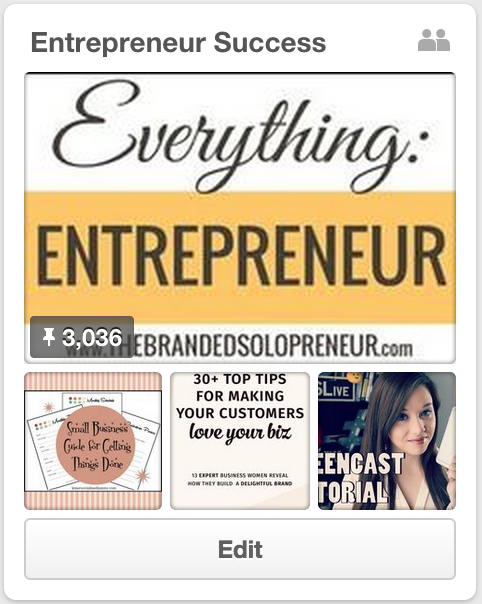
And here is the link to PinGroupie, a searchable directory of many active Pinterest group boards that will help you find a board or two that works for you!
17. PARTICIPATE IN PIN PROMOTION THREADS IN FACEBOOK GROUPS
There are some Facebook groups that run Pinterest promotion threads (either occasionally or daily). In these threads members of the group share a link to a specific pin they would like repinned, and in return they have to help support some or all of the other members’ pins in the thread in some way. (I’ll explain more on that below.)
Done right this is a clever way to give one of your pin’s some noticeable traction.
I’ve had pins “go viral” and end up with 50, 100, or even 2,000+ repins due to just 10 or 20 people initially re-pinning it after I posted it on a Facebook thread.
If you choose to do this, though, please please don’t participate in any pin promotion threads that REQUIRE you to repin EVERYONE’s pins.
All of these promotion-focused threads will require you to support the other people who post in the thread (to be sure everyone gets a fair shake), BUT you only want to join in threads that will let you use a Pinterest comment and/or like in place of a re-pin as your means of ‘support.’
(Or, alternatively, the thread could say that you only need to repin 3 others out of a thread of 25+ people — and you know from looking at the pins before you join up that you can repin 3 of them in good conscience.)
Why do I say this? Because there could be people with pins that have nothing to do with the kind of content you pin, OR who have pins that — let’s just say it — are in no way attractive or helpful. If you were to be required to pin everything from everyone, you could do major damage to your account + reputation.
No amount of possible repins is worth that — trust me.
18. RUN PROMOTED PINS
A Promoted Pin is a pin that you pay to be shown in people’s feed when they search for certain keywords (that you specify).
While it isn’t intended to be a Pinterest account promotion tool (its main purpose is to get people to leave Pinterest and visit your website, so you only pay for clicks), the FREE benefit is that a lot of people end up re-pinning your Promoted Pin…and keep on re-pinning it long after the ad ends.
(Running a Promoted Pin can actually cause a pin to go viral later on.)
So not only do you get more website visitors — and, ideally, fans — you’re getting long-term exposure + visibility for your pins. NO other ad works like that on the other social networks: once you’re done paying, your ad never gets seen again!
This sets Pinterest apart in a gigantic way.
I recorded a brief tutorial on setting up a Promoted Pin in this post. After you watch it, head over to ads.pinterest.com and try it out for yourself! (You will need a free business account to access this capability.)
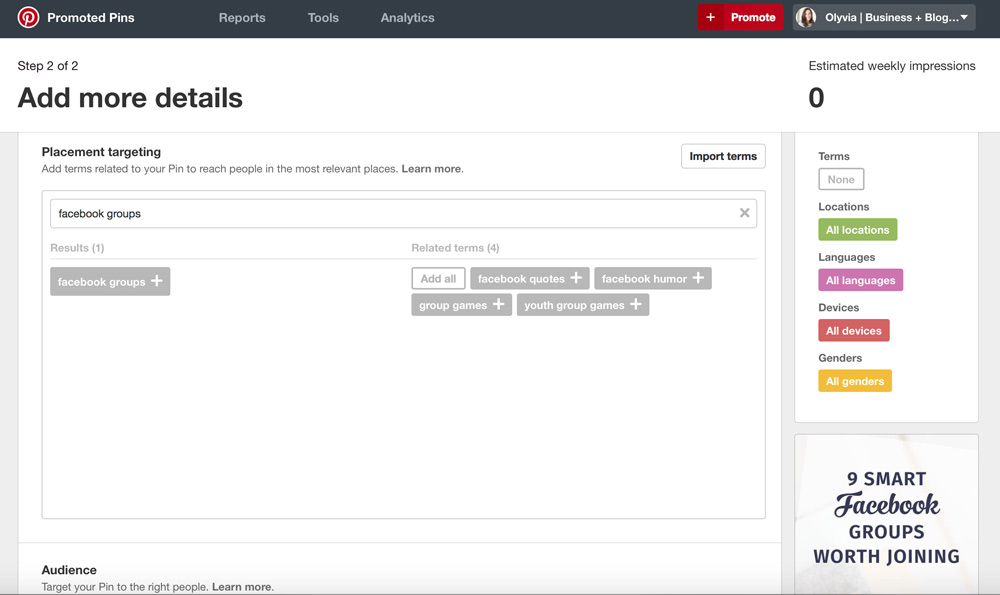
19. LINK TO YOUR PINTEREST PAGE ON YOUR BLOG
The last tip on how to get Pinterest followers is to make it easy for people to find your account — even if they aren’t on Pinterest.
When they visit your blog they should see a link to it somewhere in your header, sidebar, footer, or at the bottom of your posts. A simple text link or icon is fine, but the more noticeable you can make it, the better.
(When I installed the Pinterest widget in my sidebar — screenshot below — I saw a jump in people clicking + following.)
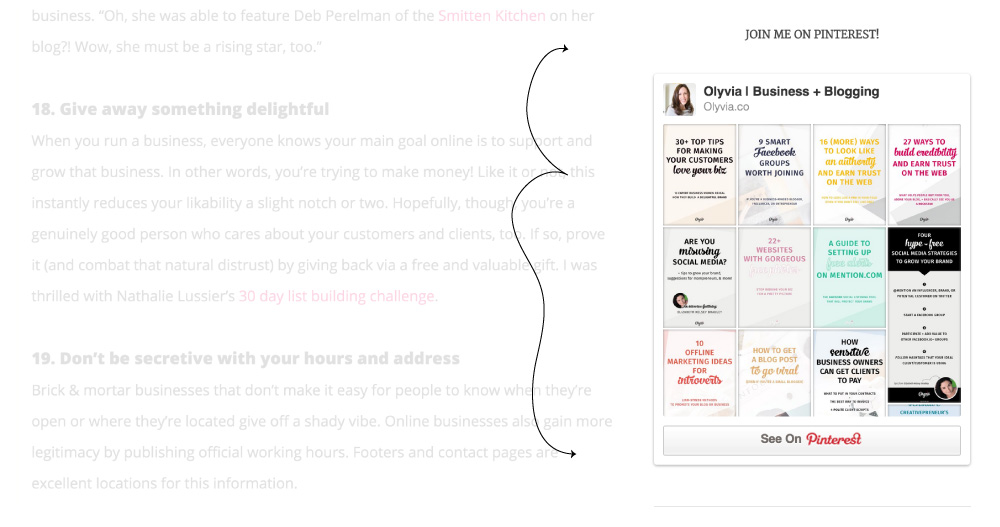
You should also post board widgets within your posts when it makes sense, just like this one:
To put a widget in your sidebar or within a blog post, go to the board you want to feature and click the button with the three dots in the top right hand corner. Then click ‘Make a widget.’
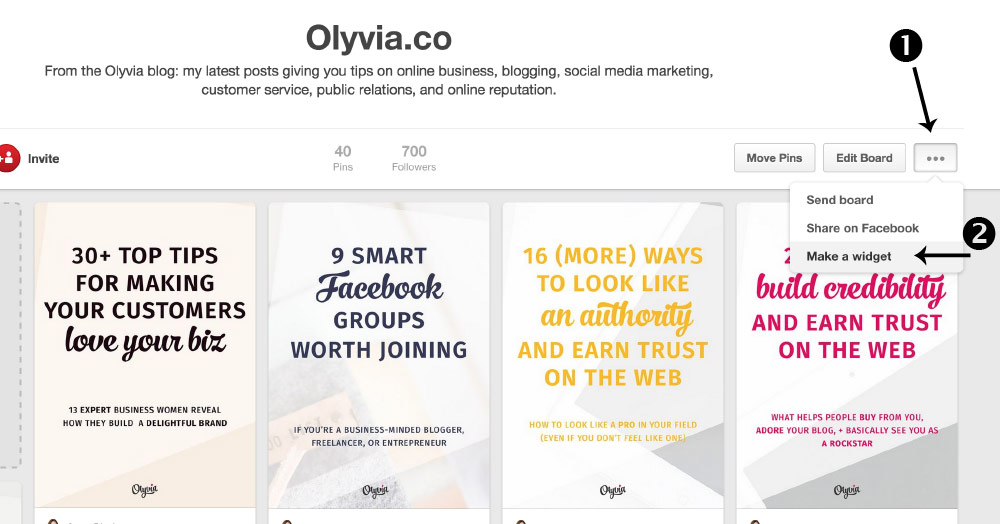
A code will automatically pop up for you to copy and paste into your sidebar text widget or blog post — easy peasy!
Another savvy move I recommend you try is to link an image within a post or sidebar directly to a Pin you’ve made, then place one of Pinterest’s ‘Pin It’ buttons below it (or just tell people to click to Pin). Here’s an example:
Click to Pin directly from Pinterest!
This will result in more people re-pinning that image for you. Smart, huh?
Lastly, think of other places you can place a basic Pinterest link. Your email list footer? Your business/personal email signature? Your Facebook Page? Your Twitter bio?
Now that I’ve covered my 19 proven tips to get more Pinterest followers + repins, I’d like you to chime in: What is your FAVORITE Pinterest-boosting strategy? I can’t wait to hear!
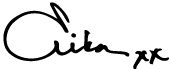
(Chief Olyvia)