7 Minutes To An Irresistible Opt-In Box

Today I have one simple question for you.
Do you have an email opt-in box in your sidebar that nobody seems to notice?
Trying to encourage people to subscribe to your newsletter can feel a lot like trying to herd cats, even if you have an excellent free opt-in gift (aka: “lead magnet”) that you’ve spent weeks carefully crafting and designing.
(You hear me, right? I mean, let’s be really, completely, 100% honest here. At times growing our email lists can be excrrrrruciating.)
But WHY? What’s going on that makes sidebar opt-in forms so notorious for blah performance?
1. First of all, everybody has those little boxes in the sidebar of their website. They’re easy to ignore because they’re nearly all the same. Common layout elements condition people to be “opt-in blind.”
2. In an effort to be pretty, too many people try to blend the opt-in box into the rest of their theme by choosing neutral colors and making it diminutive. As a result, the opt-in area doesn’t compete for anybody’s attention. Rather than saying, “Look over here!” it says, “Oh, don’t mind me…”
3. Even in the event that the opt-in box (and image of the free item) is larger and bolder, some people will resist because the trust factor is lacking. Entering their name and email into any old form on the interwebs is still a risky proposition.
(How many times have you got caught in those icky “free gift!” traps where you THINK you’re going to get some great thing simply by popping in your email, and then it turns out that not only do you NOT get what you were offered, but you end up subscribed to 20 different email lists?)
The good news? There are absolutely things you can do to get better results.
What I’m going to show you today will help you create an opt-in for your sidebar that helps resolve all these problems.
It won’t cost you a cent, you can do it in well under 10 minutes, annnd (wait for it…) you don’t need to have ANY fancy coding skills.
(If you can copy and paste, you can make this sophisticated opt-in box. I promise!)
For this tutorial we’ll be creating an opt-in widget using the popular selling platform Selz and the email marketing program Mailchimp. (If you don’t use Mailchimp, don’t fret; you’ll see in the video how you can do this with a different program, ie: Aweber.)
Your finished product will look like the widget I have in my sidebar that features my own e-book, The Classy Entrepreneur.
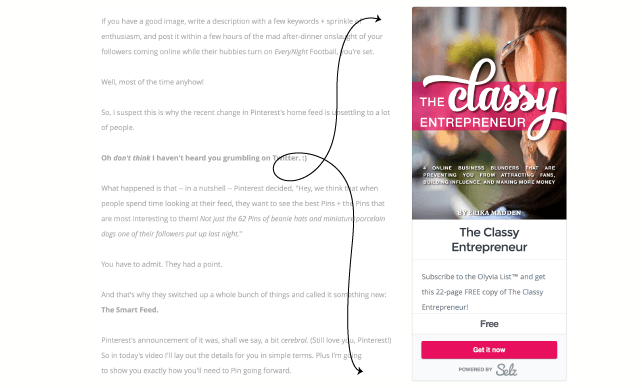
So let’s stop talking and get doing, shall we? We shall!
WATCH THE TUTORIAL:
Click to tweet: Design your own pretty, pro opt-in form in under 7 minutes with @Selz + @Mailchimp + @OlyviaMedia!
PROS
The benefits to using the Selz widget as your opt-in:
- It’s unique.
- It’s noticeable.
- It looks professional.
- It creates added perceived value.
- It encourages trust because it’s being “sold” through an authoritative source.
- It gives your subscribers instant access to your opt-in.
- It’s mobile-responsive + customizable.
- It’s crazy easy to create and install.
CONS
The drawbacks to using the Selz widget as your opt-in:
- Currently you can’t have a “double opt-in” before someone receives your giveaway. (You can send out subscription confirmation requests, but this isn’t ideal since people can download your item immediately. Meaning they will get your item…but may not get on your list.)
- People who sign up via the widget won’t receive any autoresponse sequence you have set up if you don’t choose to send out a confirmation email.
- It requires a first and last name with their email. For some people this will feel like too much information to give out for a free gift.
MY RESULTS
In the first month after installing the Selz widget in my sidebar, I saw a 239% total increase in sign-ups over the previous month.
As you can see from the graphic below, I’ve continued to have good success in growing my email list with the widget in place.
(Not all of it is due to the Selz widget, as I also did some Promoted Pins campaigns, but each month I’ve continued to see better results via the widget than the last.)
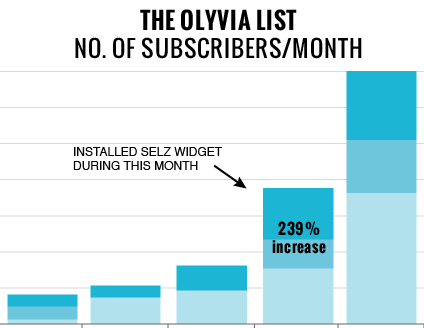
Others have also seen benefits to using Selz for featuring their lead magnet: Kristi Hines used the widget and achieved a 139% increase in opt-ins over her standard opt-in box.
Do you have a sidebar opt-in box that you think works well? Are you going to experiment with the Selz widget on your website? Share your experience + links in the comments!
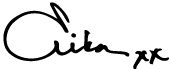
(Chief Olyvia)
This post is part of the Design Your Own (Lovely) Blog Tour!
Run by Marianne of Design Your Own (Lovely) Blog, the blog tour is a movement that is aimed at supporting women around the world to create lives they love by giving them confidence when it comes to their own blog designs.
Marianne’s goal is to provide economical DIY ways for women to build a business, large or small, and help them feel better about who they are + what they have to offer.
Follow all of the other fabulously smart posts on the tour by clicking here. The tour runs until Nov. 20th!
Read yesterday’s post:
 Julia Sydnor
Julia Sydnor
5 Places to Put Opt-In Forms on Your Blog
Coming up tomorrow:
 Kim Doyal
Kim Doyal




