Business Tips
How To Monitor Your Online Reputation With Google Alerts

Tell me truthfully: do you ever think about monitoring your online reputation?
I know a lot of you probably hear me say that and think that sort of thing is for Fortune 500 companies, Angelina Jolie, and Presidential hopefuls.
And yes, you would be right.
But I wouldn't be doing my job if I didn't tell you that you're also dead wrong.
That's because monitoring your reputation on the interwebs is not just for the already powerful, rich, and famous.
Please believe me when I tell you that if A) you exist in this world and B) hope to have any sort of successful public presence that brings in an income or other opportunities (I'm talking to you entrepreneurs, business owners, freelancers, bloggers, actors, artists, authors, models, executives, and those who have a career of any kind), you need to know what's being said about you on the internet.
What I'm going to share with you today is an easy, free way to start doing that using Google's alerts capability.
It's not a full-fledged, comprehensive option for catching everything that's said online, but it will get you started. I think you'll find it helpful, and (good news!) it's not going to require any real maintenance from you once you set it up.
(Though I would go back and tweak them every so often as you or your brand develops.)
Here's my step-by-step beginner's guide to monitoring your online reputation with Google Alerts:
...
The 5 Reasons You’re Being Ignored On HARO
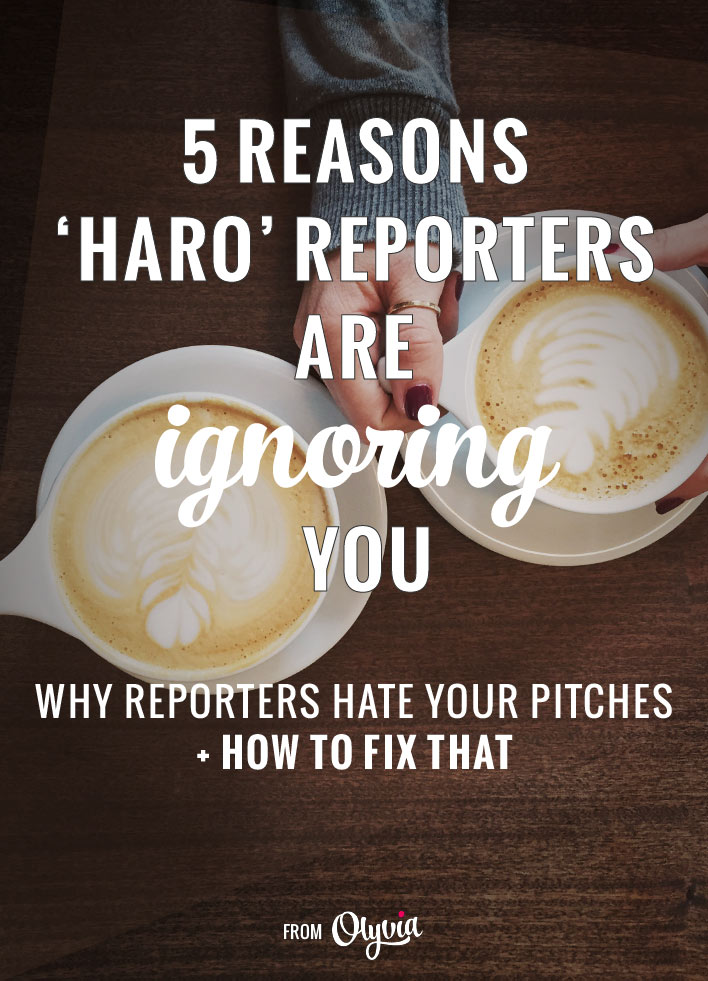
When people first hear about Help A Reporter Out (HARO), they freak.
"You mean I can get quoted in The Huffington Post or CNN with no PR firm or marketing budget? Where has this BEEN all my life?!"
Shortly thereafter they usually embark on a binge emailing session, cranking out response after response to the dozens of journalists' queries landing in their inbox (in full -- yet deeply misguided -- expectation that by the next day they'll be #BreakingTheInternet along with Kim Kardashian).
But after about a month of this, a new reality sets in. And it sounds wayyy different than the first:
"Why are none of my responses being published? Why are reporters not contacting me?! Is this HARO thing a scam or what???"
The problem, of course, is not with Help A Reporter Out.
The problem is with the way people approach the reporters.
So with that, here are the top 5 reasons why people are not getting published on HARO.
Whip out your fanciest pen, my friends; it's time to take some PR 101 notes!
...
7 Minutes To An Irresistible Opt-In Box

Today I have one simple question for you.
Do you have an email opt-in box in your sidebar that nobody seems to notice?
Trying to encourage people to subscribe to your newsletter can feel a lot like trying to herd cats, even if you have an excellent free opt-in gift (aka: "lead magnet") that you've spent weeks carefully crafting and designing.
(You hear me, right? I mean, let's be really, completely, 100% honest here. At times growing our email lists can be excrrrrruciating.)
But WHY? What's going on that makes sidebar opt-in forms so notorious for blah performance?
1. First of all, everybody has those little boxes in the sidebar of their website. They’re easy to ignore because they're nearly all the same. Common layout elements condition people to be "opt-in blind."
2. In an effort to be pretty, too many people try to blend the opt-in box into the rest of their theme by choosing neutral colors and making it diminutive. As a result, the opt-in area doesn't compete for anybody's attention. Rather than saying, "Look over here!" it says, "Oh, don't mind me...
Read MoreA Guide To Getting Noticed On Pinterest With the Smart Feed + Promoted Pins

We've always considered Pinterest a pretty reliable social network as far as what it takes to get our Pins seen, right?
If you have a good image, write a description with a few keywords + sprinkle of enthusiasm, and post it within a few hours of the mad after-dinner onslaught of your followers coming online while their hubbies turn on EveryNight Football, you're set.
Well, most of the time anyhow!
So, I suspect this is why the recent change in Pinterest's home feed is unsettling to a lot of people.
Oh don't think I haven't heard you grumbling on Twitter. :)
What happened is that -- in a nutshell -- Pinterest decided, "Hey, we think that when people spend time looking at their feed, they want to see the best Pins + the Pins that are most interesting to them! Not just the 62 Pins of beanie hats and miniature porcelain dogs one of their followers put up last night."
You have to admit. They had a point.
And that's why they switched up a whole bunch of things and called it something new: The Smart Feed.
Pinterest's announcement of it was, shall we say, a bit cerebral. (Still love you, Pinterest!) So in today's video I'll lay out the details for you in simple terms. Plus I'm going to show you exactly how you'll need to Pin going forward.
You'll also learn about Promoted Pins and how they can be an added boost to your blog -- and even build your email list! -- all for literally just a few cents.
(Hint: if most of your traffic comes from Pinterest, I think you're really going to lovvvve this part.)
The "official" Table of Contents:
#1 - The new Pinterest Smart Feed and how it affects who sees your pins
#2 - How you should start writing your Pinterest descriptions
#3 - What you need to stop doing with hashtags!
#4 - A full insider’s walkthrough on how to set up a Promoted Pin
WATCH NOW:
... Read More
How Do I Get Noticed On Twitter?

Here we are again, friends. It's video numero two in our sleaze-free series helping you get your business -- or blog -- noticed online!
This week I have a brief training for you on growing your following and engagement on Twitter.
Now, before I show it to you, I have an admission to make.
I used to get really stressed out about Twitter when I first made a personal account.
I had NO idea what I was doing, and to be honest it felt downright creepy to be posting things when I had, like, 4 followers.
Looking back, though, I realize I made wayyy too much fuss over it. I was Googling "top secret" strategies that could help me stand out when the reality was that all I had to do was use Twitter in the way it was intended:
To talk to people + share some new thoughts/content.
It doesn't have to be any harder than that, and that's the truth.
But, like with all social media sites, within that framework there are some guidelines. And there are definitely better ways to present yourself on Twitter than others. ;)
The video today should help you with the most essential FYIs.
In it I talk about:
#1 - The importance of a balanced, compelling profile description
#2 - Why your tweets need to have variety
#3 - What mistakes many people are making with hashtags
BONUS: I also may or may not gush over Russell Crowe and confess my affection for Leonardo DiCaprio. (Just sayin'.)
Now that you're sure to watch (hahaha), go ahead:
...



 Read More
Read More